Check out my custom vibration dampener
Buying a Lobster Elite 2 Portable Tennis Ball Machine
An In-depth Guide
We hope you love this article. Just so you know, TennisCompanion may collect a small share of sales from the links on this page to help keep this site running. Learn more.
If you’re in the market for a new ball machine, then the Lobster Elite 2 has the potential to be a great fit as one of the most popular and top-selling on the market.
In this article, we’re going to provide you with an in-depth review and breakdown of the Lobster Elite 2 so that you can make an informed decision about whether this is the right machine for you.
Article Contents
Click below to jump to a section
Tap below to jump to a section
Overview
Why It’s Popular
Key Functions
Product Details
Accessories
Pressureless Balls
Returns & Warranty
New or Used
Wrapping Up
New to TennisCompanion?
Create a free account and explore my latest videos below
Overview
You can break the Lobster family of battery-operated and portable tennis ball machines down into three main categories: Elite, Elite Grand, and Phenom. Within the Elite range, there are five ball machines, and within the Elite Grand range, there are three. You also have the Phenom, which isn’t portable.
Here’s a list of these Lobster tennis ball machines in order of price and feature set, starting with the least expensive and moving up to the most expensive:
| Machine |
| Elite Freedom |
| Elite Liberty |
| Elite 1 |
| Elite 2 |
| Elite 3 |
| Elite Grand 4 |
| Elite Grand 5 |
| Elite Grand 5 LE |
| Phenom 2 (not portable) |
As you can see, the Elite 2 falls right in the middle of the portable pack. As a result, many players find that it’s a nice blend of features and price.
Why is the Lobster Elite 2 so Popular?
Compared with Lobster’s other portable and battery-operated tennis ball machines, here are the two main reasons that I believe the Elite 2 has become so popular:
Feature Set
The Elite Freedom, Liberty, and One are all priced lower than the Elite 2 and will sweep from side to side to feed you tennis balls, but they will not move you forward and backward.
The forward and backward movement is a meaningful upgrade from the Elite 2’s cheaper counterparts, which many customers find well worth the additional cost (the difference in price between the Elite One and Elite 2) because it provides you with greater variety when hitting.
For a bit extra money, you can upgrade past the Elite 2 to the Elite Three, and the machine will move you side to side and forward and backward, but it will also add the ability to choose a narrow or wide trajectory. That is, how far the machine will feed balls from left to right.
While the narrow and wide trajectory is interesting, we believe most players simply don’t find this function as attractive for the added price.
Price
The Elite 2 comes with an exceptional price tag when compared with other machines on the market. Even after you’ve purchased some essential accessories and tennis balls to go along with your ball machine, you’ll still find the price competitive.
Recommended Elite 2 Setup
Players often ask what I recommend buying when purchasing their new Lobster Elite 2. If that’s you and you’re looking to cut to the chase, here’s my recommended setup.
| Item |
| Elite 2 with Elite10 Remote |
| Fast Charger |
| Tourna pressureless balls ( x2 ) |
Keep reading to learn more about why I recommend the above setup.
Lobster Elite 2 Key Functions
Let’s start by talking about the most important and often most confusing feature of the Lobster Elite 2: triple oscillation.
To simplify things, “oscillation” is a sweeping motion back and forth at a regular speed. With this in mind, the Lobster Elite 2 provides three options regarding ball movement around the court. Here are those options:
- Side-to-side: The ability of the machine to feed balls and sweep from side to side is an essential function and available on all portable Lobster machines.
- Forward and backward: Next up is the ability for the Elite 2 to move you forward by feeding shorter balls and then move you back by feeding deeper balls.
- A combination of the two: Last but not least, you can use the side-to-side and forward-and-backward modes together.
These three options combined are where Lobster has come up with the term “triple oscillation.”
With all three of these modes, the Elite 2 feeds balls with random movement and placement, i.e., you might get two forehands in a row.
Elite 2 Product Details
Now let’s take a look at some of the most specific details for the Lobster Elite 2.
| Feature | Details |
| Oscillation | random horizontal, random vertical |
| Speed | 20 to 80 mph |
| Feed Rate | 2-10 seconds |
| Spin | topspin, backspin |
| Elevation | 0-60 degrees, electronic |
| Ball capacity | 150 |
| Power | battery (ac/dc optional) |
| Court time | 4-8 hours |
| Weight | 42 pounds (before adding balls) |
| Basic charger | included |
| Fast Charger | optional |
| Remote | Elite10 or Elite (not included) |
| Warranty | 2 years |
That’s a lot to take in, so let’s break each of those down quickly:
Speed
With ball speed between 20-80 mph, the Elite 2 can feed gently enough for beginners or kids, but it can also bring the heat for intermediate and advanced players.
Feed Rate
The feed rate is the amount of time that passes between balls that the Elite 2 feeds. Two seconds will keep you on your toes for a rigorous workout, while 10 seconds would give you more than enough time to adjust or reset yourself in between shots.
Most players will likely settle with a feed rate somewhere between 2 and 10 seconds.
Spin
The Elite 2 can feed topspin and backspin, with the ability to modify the levels of spin. You can also set the machine to feed without spin or “flat.” One important note when hitting is that you have to pick one spin setting because the machine cannot alternate between spins.
Elevation
The Lobster Elite 2 can feed balls at an angle anywhere from 0 to 60 degrees, which gives you plenty of flexibility, including the capacity to feed yourself lobs for practicing overheads.
Adjusting the elevation is done electronically with a switch on the back of the machine or with the Elite10 remote, sold separately.
Ball Capacity
The Elite 2 can hold up to 150 tennis balls – more than enough to have a solid hitting session without littering the court with an excessive number of balls.
Power
The Elite 2 is a portable battery-powered tennis ball machine. However, you can transform it into a unit that plugs directly into a wall outlet with the optional external AC power unit, which you can purchase separately.
Court Time
Out of the box, the Elite 2 will get you four to eight hours worth of playing time depending on how quickly you’re refilling the machine as well as the feed rate, speed, and spin settings you’re using.
Most players will find this to be more than sufficient. However, if you’re looking for more time, you can also purchase an additional backup battery for four to eight hours of extra playing time or the external AC power unit for unlimited playtime, as mentioned above.
Weight
At 42 pounds, the Lobster Elite 2 is very portable. However, some players may find it challenging or a bit awkward to lift in and out of a car trunk. Also, if it’s necessary to go upstairs to get to a court, then most players will appreciate having a friend on hand to help get it to the court.
To make the machine easier to move around, use a separate bucket with a handle to carry the tennis balls rather than keeping them in the machine at all times.
Basic Charger
The basic charger comes standard with the Lobster Elite 2. With this charger, it will take anywhere between 12 and 15 hours to charge your battery.
One of the biggest complaints about the basic charger is that you can’t just hook it up and forget about it. Once the battery completes charging and the green indicator light turns on, you need to disconnect it, and you can’t leave the battery charging for more than 24 hours because you risk killing the battery. The Elite 2’s two-year warranty doesn’t cover the battery.
Fast Charger
The fast charger is an optional accessory and will bring the charging time down to three to nine hours, depending on the usage of the machine.
Perhaps one of the best benefits of the fast charger is that you don’t have to worry about overcharging with its “trickle charge” feature. That way, you can plug it in and forget about it – a convenience that’s well worth the extra cost.
Remote
The Elite 2 does not come standard with a remote, but you can buy the Elite remote or the newer Elite10 remote.
The Elite remote gives you very basic on/off control over the feed and the sweep or back-and-forth motion, while the Elite10 remote gives you control over the feed, sweep, speed, spin, and elevation.
Warranty
Last but not least, the Lobster Elite 2 comes with a two-year warranty that excludes the battery and server wheels (the rotating wheels that feed the tennis balls), which the warranty covers for only six months.
However, a new battery or server wheels are reasonably priced. You can extend the two-year warranty one, two, or three years, but you must purchase the extended warranty within 60 days of buying your machine.
Lobster Elite 2 Accessories
Elite Remote

We covered the Elite remote in the product details section, but let’s talk about it briefly again here. The Elite remote is Lobster’s most basic remote, and it gives you on/off control of the feed of balls and the sweep or the side-to-side motion.
I think the convenience of the remote is well worth the added cost, but for the price, I would highly recommend the Elite10 remote, which comes packed with way more control.
Elite10 Remote

The Elite10 remote gives you the same on/off control of the Elite remote, but it also allows you to control the speed, spin, and elevation. From our experience, it can be quite annoying to run back and forth to your machine to change settings.
Instead, you can simply keep the remote in your pocket and change the settings on the fly as you’re hitting.
Fast Charger

From my standpoint, the fast charger is a no-brainer because it reduces the charging time from 12 to 15 hours to three to nine hours – that’s up to a 75 percent reduction in charging time. Since many recreational players will get lots of their playing time in on the weekend, it’s nice to be able to charge your machine on Saturday night, so it’s ready for Sunday.
Plus, and arguably more important with the basic charger that comes standard with the Elite 2, you’re supposed to unplug it when it reaches its full charge. You should not keep the battery plugged in for more than 24 hours because you can kill the battery.
The fast charger not only lives up to its name charging your battery more quickly, but you can keep your battery plugged in for extended periods without worrying about ruining your battery, which will cost you if you break it.
Premium Charger

If the fast charger’s three- to nine-hour charging time isn’t quite fast enough for you, then you can spring for an impressive one- to three-hour charging time. Unless you’re using the machine multiple times throughout the day, the added cost is likely not worth it.
External Battery Pack
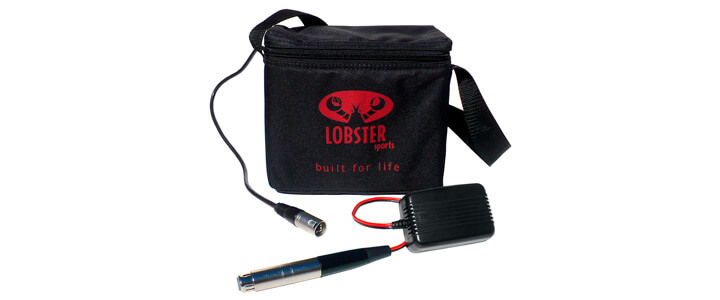
Another attractive option if you need more than four to eight hours of playing time in a single day is to purchase an additional external battery pack, which comes with a fast charger. It’s worth noting that you’re not getting an exclusive deal buying them together (it’s the same price purchases separately) but certainly well worth having the Fast Charger if you purchase an extra battery.
External AC Power

If you need to be able to run your Elite 2 at the drop of a hat and don’t want to worry about having to keep your Elite 2 fully charged at all times, then the external AC power unit that allows you to plug your ball machine into an outlet is a great option.
Just keep in mind that you’re probably going to need a long extension cord to power the ball machine from the nearest outlet.
Storage Cover

The last and arguably least exciting accessory available for your Lobster Elite 2 is a storage cover that will help protect your investment over the years from dust and other possible messes. Of course, a small tarp would do the trick too.
Pressureless Tennis Balls
While you can use the Elite 2 with regular tennis balls, Lobster recommends pressureless tennis balls. Generally speaking, this is a good recommendation because they’ll last longer, save you money, and provide more consistent ball throws from your machine – especially as you lose balls or add new balls to your bucket of old balls.
There are two types of tennis balls – here’s a quick overview:
- Pressurized: Generally, these are the most common types of tennis balls. The internal pressure is greater than the external pressure of the tennis ball. This difference in pressure gives the balls their bounce and allows the rubber wall to be thinner. When fresh, this gives the balls superior playability, i.e., more bounce, spin, and speed. Professionals use these balls in competition.
- Pressureless: Pressureless tennis balls have the same internal and external pressure. They derive their bounce from a thicker rubber, which makes them heavier and typically a bit more expensive to manufacture. These balls are more durable and will last longer, but their playability isn’t quite as good as their pressurized counterparts.
Generally, my recommendation for most players would be pressureless tennis balls because you’ll save yourself quite a bit of money over time.
However, more advanced players looking to hone their skills might opt for regular pressurized balls with the added cost to avoid having to switch back and forth between two types of balls, each with a different feel.
To help, here are the least expensive bulk tennis balls in both categories. Keep in mind that your Lobster Elite 2 can hold up to 150 tennis balls.
| Brand | Count |
| Tourna | 60 |
| Penn | 48 |
| Gamma | 48 |
Pressurized
When it comes to pressurized tennis balls, these are your best bet.
| Brand | Count |
| Penn | 36 (12 cans) |
Hopefully, that provides you with a good starting point for comparison purposes.
Elite 2 Returns & Warranty
When you invest in a Lobster Elite 2, a 30-day money back guarantee, and a two-year warranty covers your purchase.
30-Day Money Back Guarantee
The 30-day money back guarantee offered by Lobster for the Elite 2 should give you peace of mind when you make your purchase, but there are two key points to keep in mind.
Return Authorization number
If you do decide to return your Elite 2, you’ll need to contact Lobster and request a return authorization (RA) number and return instructions. While this isn’t complicated or a big deal, it’s an absolute requirement.
If your machine ships back to Lobster without the RA number clearly displayed on the box, they’re going to ship it right back to you.
30-day Return Period
The 30-day money back guarantee starts the day you receive your ball machine. To take advantage of it, you’re going to need to make sure Lobster has received it back by the 30th day. In other words, you can’t simply have your return shipment postmarked by the 30th day.
From a practical standpoint, that means that you shouldn’t plan to use the machine for a full 30 days and then return. Instead, you’ll probably get about two weeks with the ball machine. If you decide it’s not for you, after two weeks, then you should start the return process to make sure you don’t miss the deadline.
Pro tip
When you order your Lobster Elite 2, make sure you check your calendar to confirm you’ll have time to use it during the two to three weeks that follow ordering, so you don’t get stuck nearing the 30-day return period without having used the machine.
A few other notes regarding the 30-day money back guarantee:
- Shipping and handling: Lobster does not cover the shipping and handling costs associated with returning one of its ball machines. The manufacturer suggests on its website that it should cost much to return a machine to its factory. Of course, that’s assuming you’re not rushing the machine back to their factory because of the nearing 30-day deadline. Again, just make sure you leave plenty of time for the return, or it’s going to cost you more money with shipping.
- Restocking fee: When you return your ball machine, they’ll charge you a 5 percent restocking fee. For context, that’s $100 on a $2,000 purchase. Not a huge deal, but it’s not free and useful to keep in mind.
- Refund timing: Lastly, if you end up returning the machine because you’re short on cash all of a sudden, it’s good to be aware that the refund processing takes around 21 days.
One other note worth mentioning about the 30-day money back guarantee is that if you love your Lobster and want to trade up to a better machine, then you can do so without any penalty within the 30 days.
You can also trade down to a lower level ball machine within 30 days, but you’ll need to pay a 5 percent restocking fee to do so.
Unfortunately, you can not return Lobster’s reconditioned tennis ball machines under the 30-day money back guarantee.
Two Year Warranty
The two-year warranty is another excellent add-on that should help give you peace of mind with your purchase, but it’s good to know the warranty does not cover the battery and server wheels. Instead, these come with a separate and shorter six-month warranty.
Battery
The biggest problem with the battery not being covered is that the Elite 2 comes with an inexpensive charger that can kill the battery if left charging for too long. It can take 12 to 15 hours to charge a battery, but you’re not supposed to leave it charging for more than 24 hours, and when the fully charged indicator light comes on, you need to stop charging it.
To be fair, the owner’s manual covers how to charge the Elite 2, but it’s easy to see how someone could gloss over that and then get frustrated when they discover the warranty doesn’t cover their mistake.
To solve this, I’d highly recommend you purchase a fast charger. With the fast charger, you don’t have to worry about overcharging your battery, and it can be left plugged in for extended periods without causing damage. Plus, you’ll be able to charge your battery in three to nine hours as well. Considering a new battery will set you back about the same price as the fast charger, I think it’s well worth the investment.
Server Wheels
The server wheels are the wheels that rotate or spin to feed the tennis balls. Failure with these doesn’t come with the same apparent drawbacks as the battery and the basic charger. However, it’s good to know ahead of time that the warranty doesn’t cover them, and if you’re not comfortable installing them, you’ll also have to consider the cost of installation.
Extending Your Two-Year Warranty
It’s also possible to extend your two-year warranty by one, two, or three years. However, you must extend your warranty within 60 days of your purchase. Here are the costs associated with extending the warranty for your Elite 2:
- One year: $65
- Two years: $110
- Three years: $149
Other Warranty Notes
The two-year warranty applies to your ball machine only. Accessories will come with a one-year warranty, and parts purchased separately come with a six-month warranty.
It’s also good to be aware that if you purchase a reconditioned, i.e., used, tennis ball machine from Lobster that it will only come with a one-year warranty.
Buying New or Used
If you’re in the market for a Lobster Elite 2, one of the questions that might cross your mind is whether or not you should buy new or used and if that’s even an option.
If that’s you, then you’ll be happy to find out that it’s possible to buy a used machine. Lobster sells demo and reconditioned models of their tennis ball machines, and you can buy them directly from their factory.
A reconditioned model is a used tennis ball machine that has been fixed and cleaned up to resell. A few reasons Lobster might have reconditioned models include:
- Returns: If someone returns a tennis ball machine within 30 days, it’s no longer new, but they can sell it to another customer as reconditioned.
- Upgrades/downgrades: Within 30 days, customers can return their existing machine and upgrade at no cost or downgrade their machine and pay a 5 percent restocking fee.
- Warranty cases: if the warranty covers a defective Lobster ball machine within the warranty period, then Lobster may opt to send the customer a new machine and subsequently recondition the old one.
Perhaps the biggest reason to purchase a reconditioned or used Lobster tennis ball machine is to save some money. If that’s the case, then this might be an excellent route for you to take.
Important: Keep in mind that if you do purchase a used Lobster machine, your warranty is going to be cut in half from 2 years to only one year. Plus, there are no returns or refunds on used machines.
If you’re comfortable with the reduced warranty and lack of a refund policy, perhaps because you’ve used a friend’s machine or maybe your club has one, then it might be a great option for you.
Wrapping Up
Do you have questions about purchase a Lobster Elite 2? If so, we’d love to hear from you in the comments below!
Home > Lobster Elite 2
Play Better Tennis
Improve your game alongside our community of tennis players
Why join?
Discussion Boards
Join the conversation with other members of the community.
5 Point Friday
Read our weekly recap of the 5 most interesting things we dig up in tennis.



Leave a Reply
Want to join the discussion?Feel free to contribute!