Check out my custom vibration dampener
7 Best Tennis Ball Machines
Reviews & Buyers Guide
We hope you love this article. Just so you know, TennisCompanion may collect a small share of sales from the links on this page to help keep this site running. Learn more.
A ball machine can be an excellent investment for tennis players of all ages and skill levels who are looking to improve their game or get some exercise with the sport they love, but they’re not for everyone.
Moreover, the best tennis ball machines aren’t cheap, so it pays to research, compare models, and understand the nuances that separate the good ones from the mediocre.
In this guide, I’ll help you determine whether a ball machine is a good fit, review popular brands so you have an understanding of what’s available, break down various features to consider, and share my picks for the best.
To kick things off, here’s a selection of my top picks – keep reading to learn more.
Click here for the full list of machines that make the cut.
Article Contents
Click below to jump to a section
Tap below to jump to a section
Why Buy a Ball Machine?
Lessons vs. Ball Machines
New vs. Used
How to Choose a Machine
Popular Brands
Features to Consider
Balls & Accessories
Guarantees & Warranties
Best Tennis Ball Machines
New to TennisCompanion?
Create a free account and explore my latest videos below
Why Buy a Tennis Ball Machine?

The stronger the reason you have for buying a ball machine, the more likely you’ll be to use it and, therefore, get the value out of the investment, which can be anywhere from a few hundred to thousands of dollars.
With that in mind, here are a few of the most common reasons that make an excellent case for purchasing one for yourself or your family, along with some thoughts you might find helpful.
Limited Access to Hitting Partners
Unfortunately, I hear this one all the time. If you live in a less populated area, then you might not have access to people you can hit with regularly.
If you find yourself in this situation, it might be because tennis isn’t as popular near you, or you struggle to find players of a similar skill level.
Regardless, it’s a frustrating challenge that many players experience and a logical reason to purchase a tennis ball machine.
However, I’d encourage you to ask yourself how important the game’s social component is for you. If you love the social connection that tennis can offer, a ball machine won’t replace it.
Targeted Practice
No matter what you’re learning, practice is a fundamental part of the growth process, and it’s no different for tennis.
Although I encourage players to start with instruction and learn proper technique, the students must take what they’re taught and apply it through practice if they expect to improve.
For this purpose, a ball machine is an excellent tool because it allows a player to get more repetitions of a specific shot, building muscle memory and improving confidence, which can translate to better skill.
However, with that said, if this is your reason for buying a ball machine, I’d encourage you to rent one before purchasing it, if possible.
On the surface, the idea of repeatedly hitting the same stroke might sound ideal. However, some players find the repetition dull or tedious, so it’s a practical and relatively inexpensive experiment to understand how you feel after hitting 50 or 100 forehands in a row.
It’s also worth noting that a player looking for repetition should purchase a ball machine that holds enough balls for sufficient repetition without stopping and picking up too often.
An Enjoyable Form of Exercise
If you value exercise but can’t stand the idea of running, hitting the gym, or riding a bike around the neighborhood, then a ball machine might be a fun way to stay active while doing something you love.
That said, I’d encourage you to consider portability and convenience to help keep up the habit. If you buy a heavy machine and it’s a pain to lug around, or you don’t have tennis courts readily accessible, it will be easy to fall out of the habit.
I’d also encourage anyone looking to buy a ball machine for exercise to rent one, if possible, before deciding to ensure you enjoy the workout. Many people love playing tennis, but the moment they remove another person’s unpredictability on the other side of the court, the less fun it becomes, so it’s worth trying it first.
Supplement Lessons
Another logical reason for purchasing a ball machine is to supplement group or private lessons. Although lessons are highly beneficial, much of a lesson will involve drilling with the instructor or other students.
Particularly in group lessons, students rotate as the instructor feeds balls, and some may not get to hit nearly as many balls as they’d like, depending on the class size, which is where a ball machine can help.
Depending on your cadence of lessons, you may even be able to save and help pay for the machine. If you take lessons once per week, and it costs $50 each time, you could save yourself $100 per month, which you could turn around and apply to a ball machine.
Teaching Tool
Finally, ball machines can be an excellent teaching tool for tennis instructors who want to get closer to the action.
Usually, instructors sit on the other side of the net with their basket feeding balls, which is sufficient. However, if they want to provide feedback, such as showing or helping a player through a specific movement, they must stop and meet at the net or run over to the other side of the court to do so.
Likewise, if an instructor wants to demonstrate a specific shot, movement, or pattern, they don’t have anyone to feed them the ball. Of course, a ball machine is far from necessary teaching equipment, but having one can certainly be a helpful tool. Plus, the machine can pay for itself over time as part of teaching and as a rental.
Lessons vs. Ball Machines

On several occasions, players have asked me whether they should take lessons or buy a ball machine and learn, especially considering the wealth of online resources available.
Without question, I always recommend players, particularly beginners, start with lessons so they can begin with a solid foundation and only consider a ball machine once they’ve been playing for a while. There are a few reasons for this.
First, tennis is a technical sport with many nuances, which can be much easier to understand in person with an instructor who can help correct a player in real time. As a result, most players will learn more quickly with an instructor.
Second, I’ve seen many players get excited about tennis initially but end up not enjoying it as much as they thought they would, so they give it up. There can be many reasons someone might move on from the sport, but if that’s the case, it wouldn’t be pleasant to learn that after spending hundreds or thousands of dollars on a ball machine.
Third, many players will enjoy tennis for social interaction and competition as much as playing, which can help them stick with it and a considerable bonus when first getting started.
For those reasons, I encourage players to start with lessons and only consider buying a ball machine once they’re confident in their commitment to the sport.
New vs. Used

If you’re interested in buying a ball machine but looking to save money, you might consider a used one.
You’ll see them appear on Craigslist, eBay, Facebook Marketplace, or other apps that have popped up in recent years to sell goods.
Helpful Tip
Sports Tutor sells reconditioned used and demo machines directly on their website, which is worth checking if you’re looking for a deal.
Generally, ball machines don’t receive massive regular upgrades or overhauls, so they do a pretty good job holding their value. However, while there are good deals, you’ll be hard-pressed to find a substantial discount unless you have a lot of patience to wait or take a chance on an older machine.
Plus, some of the best ball machines from reputable brands are harder to track down because people don’t get rid of them. That said, it’s a reasonable option to check out to see if you can save some cash before springing for a new one.
If you opt for a used machine, there are a handful of things to keep in mind. First, it’s unlikely the warranty will pass to you as they’ll usually only apply to the original owner, so be sure to check this out.
Second, although ball machines are generally long-lasting equipment with proper care, they age and eventually require some maintenance. Usually, the first thing to go is the battery, which you can expect to last for 2-3 years, so keep that in mind.
Other than that, most reputable brands make it relatively easy to purchase replacement parts, so if you’re handy, you likely don’t need to worry too much. Of course, if you’re looking for peace of mind, the often minimal savings of going used without a warranty might not be the best approach.
Lastly, don’t buy a used machine until you’ve seen it feed on a tennis court. It might fire up and turn on without issue, but you shouldn’t purchase it until the owner has demonstrated it works as expected.
How to Choose a Ball Machine

Although selecting and buying a tennis ball machine isn’t rocket science, there are a handful of things worth considering when evaluating and purchasing one.
Price & Budget
Based on a wide selection of 38 tennis ball machines, the cost ranges from $300 to nearly $9,000.
The average price of a machine sits right around $2,000, and the median or the halfway point between the lowest and the highest cost is $1,700.
You should expect to spend anywhere from $600 to $2,500 for a quality machine and tennis balls that go with it. Recognizing this, most players will find it helpful to set a budget they’re comfortable with, which will go a long way toward narrowing their options.
Frequency of Use
To a degree, the more often you plan to use your ball machine, the higher the cost you can justify spending because you’ll enjoy the extra expense’s value. Here’s an example to paint a picture.
Once Per Week
| Machine Cost | $2,000 |
| Cost/Use 1st Year | $38.46 |
| Cost/Use 2nd Year | $19.23 |
| Cost/Use 3rd Year | $12.82 |
Three Times Per Week
| Machine Cost | $2,000 |
| Cost/Use 1st Year | $12.82 |
| Cost/Use 2nd Year | $6.41 |
| Cost/Use 3rd Year | $4.27 |
Five Times Per Week
| Machine Cost | $2,000 |
| Cost/Use 1st Year | $7.69 |
| Cost/Use 2nd Year | $3.85 |
| Cost/Use 3rd Year | $2.56 |
Although entirely hypothetical, it helps paint a picture of the value you’re getting based on your projected machine usage. Some players look at these numbers and reduce their budget to something more modest purely based on how much they plan to use the machine.
Others may prefer spending their money elsewhere, such as in-person lessons. Regardless, it’s a valuable exercise.
Skill level
If you’re a beginner, you’re likely to benefit from a wider array of tennis ball machines than a more experienced player who may have more significant demands from the machine they’re buying.
Here are a few features that often come into play based on skill level:
- Ball Speed: A machine that tops out at 40 mph (64 kph) will be more than sufficient for a new player. However, it may leave a more advanced player longing for higher speeds – most top out at around 80 mph (129 kph).
- Ball capacity: A machine that holds 40 balls is often more than sufficient for a beginner who may tire quickly, while an advanced player might prefer a higher capacity.
- Spin: Some machines feed balls without spin, while others can add varying levels of topspin or backspin. Again, a higher-level player will likely appreciate the spin settings for a more realistic hitting experience.
- Oscillation: A machine’s ability to move back and forth or shallow and deep when delivering balls might not be necessary for a beginner, but it’s a welcome addition for many intermediate to advanced players.
- Drills: For more variety and better simulating a live-playing scenario, drills can be helpful. However, early on, beginners won’t usually need that level of sophistication.
Of course, someone newer to the sport might lean toward many features that skew toward skilled players so that they can grow into the machine.
Portability & Conveineince
If you don’t have a tennis court at your house, then portability will likely be a top concern, and there are two factors you’ll want to keep in mind.
Size
The smaller the machine, the easier it will be to move around, which is a huge plus. However, it will also be more convenient to toss in your car.
Some ball machines will offer collapsable components, which helps reduce the size during travel.
Weight
I’d consider a machine portable for most players as long as it doesn’t exceed 50 lbs in weight, which is pushing it. The last thing you want is to strain a muscle when loading or unloading your ball machine.
Some battery-operated ball machines will offer internal or external battery power. If you opt for the external option, you’ll shed roughly 10-15 lbs or about 5-6 kg when lifting.
As a side note, a machine that’s too light can move when firing balls at higher speeds, so it’s a balancing act, but a machine that weighs 35-45 lbs (16-20 kg) is a sweet spot.
Power
Ball machines are powered by a battery, direct electricity via an outlet, or both. Of course, if you’re looking for a portable machine, you’ll most likely need to opt for a battery-powered one.
Sound
A somewhat underrated consideration for a ball machine is how much noise it makes while operating.
Unless you have a private court or access to a solo court without anyone playing nearby, the machine’s noise level is worth considering to avoid disturbing nearby players.
Ease of Use
Most ball machines have a learning curve that requires you to get used to the settings, but some require more manual adjustments, which can be a pain to set every time you want to hit a different shot.
Others have memory functions that remember your settings so that you don’t have to set it every time you want to hit the court, while remotes can save you time and energy from continually heading back to the machine to make your adjustments.
Generally, the easier your machine is to use, the more likely you’ll be to use it over the long haul, so it’s a worthy consideration.
Popular Ball Machine Brands
The following list of tennis ball machine brands isn’t exhaustive but represents the most reputable brands.
Spinfire

Spinfire is an Australian company offering two excellent portable ball machines with mid-range price points around the $2,000 mark.
They’re a trustworthy brand that makes a great product and is well worth considering if you’re in the market.
Although you could fault Spinfire for its limited selection, I appreciate the simplicity of the choices. They offer one product in two distinct models:
| Spinfire Machine | Portable |
| Pro 1 | Yes |
| Pro 2 | Yes |
Although the design isn’t an essential feature, they offer what I believe to be the most stylish machine.
Hydrogen Sports
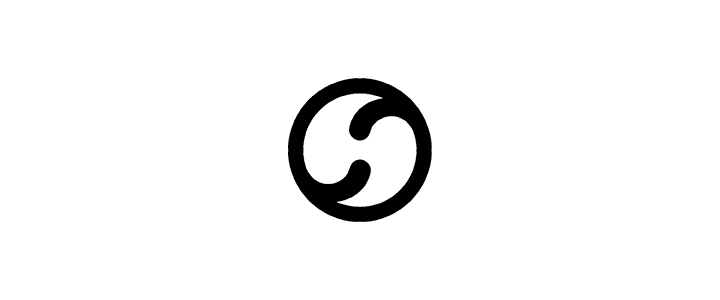
Jonah Harley, a former lead engineer from Apple, purchased a ball machine a few years after leaving the tech giant, only to be unsatisfied with his experience and the available products.
In his mind, existing machines weren’t taking advantage of the latest and greatest technology that could help build a lighter, more intelligent product, so in 2016, he founded Hydrogen Sports to fulfill that goal.
In September 2019, Jonah reached a significant milestone, offering Proton preorders, which, after plenty of perseverance through the pandemic, shipped to customers in December 2020. The result is a compact and ultra-portable tennis ball machine with features and technology to compete head-to-head with industry leaders at a competitive price.
| Hydrogen Sports Machine | Portable |
| Proton | Yes |
Slinger Bag

A newcomer to the tennis ball machine market, Slinger Bag, as the name suggests, is more than a ball machine – it’s a bag that also holds all of your on-court essentials.
Joe Kalfa developed the idea for Slinger Bag and subsequently created a Kickstarter campaign to get the product off the ground. It was a huge success, with nearly 3,000 backers and almost $750k in funding.
Slinger is a unique entry-level offering with an approachable price tag, and they only offer one machine that makes selection easier.
That said, they offer packages or bundles with their machine, which many players will find appealing for one-stop shopping. It’s worth noting that some of these packages sell out, so they may not be available on their site at all times.
| Slinger Packages | Portable |
| Slinger Bag | Yes |
| Grand Slam Pack | Yes |
| Grand Slam Player | Yes |
| Grand Slam Champion | Yes |
Lobster
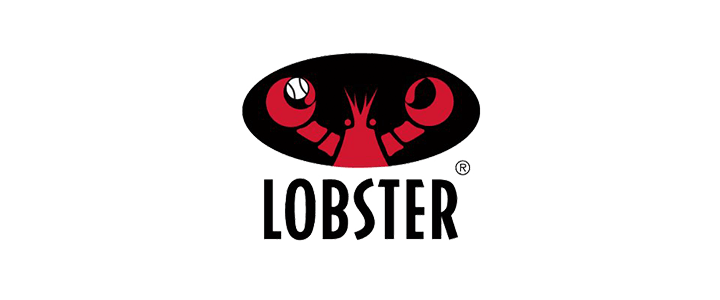
One of the most recognizable brands, Lobster Sports, offers a wide range of tennis ball machines at various price points, starting at just shy of $1,000 and going up to over $3,500.
Their most popular models intended for average consumers are their portable battery-powered machines. Here’s a look at the different models they offer as a company:
| Lobster Machine | Portable |
| Elite Freedom | Yes |
| Elite Liberty | Yes |
| Elite One | Yes |
| Elite Two | Yes |
| Elite Three | Yes |
| Elite Grand Four | Yes |
| Elite Grand Five | Yes |
| Elite Grand 5 LE | Yes |
| Phenom | No |
| Phenom 2 | No |
The Phenom is the only ball machine they offer, which isn’t portable.
Lobster Sports is US-based and has been around since 1970 when its founder, Harry Giuditta, bought and reinvented an existing ball machine company.
Sports Tutor

Another popular tennis ball machine company is Sports Tutor, based in Burbank, CA. They offer ten ball machines, including one for Wilson, and their prices start at roughly $700 and go up to $3,200.
Here’s a snapshot of the machines they offer:
| Sports Tutor Machine | Portable |
| Twist | Yes |
| eCannon | Yes |
| Tennis Cube | Yes |
| Tennis Tutor ProLite (Plus) | Yes |
| Tennis Tutor (Plus/Player) | Yes |
| Tennis Tower (Classic/Player) | No |
| Shotmaker Mini (Player/Delux) | Yes |
| Tennis Tower IO (Player/Delux) | No |
| Shotmaker (Delux) | No |
| Wilson Ball Machine | Yes |
*Names in parenthesis are options for that machine.
Sports Tutor is unique because they offer ball machines for various sports, including tennis, pickleball, baseball, softball, soccer, and volleyball.
Spinshot
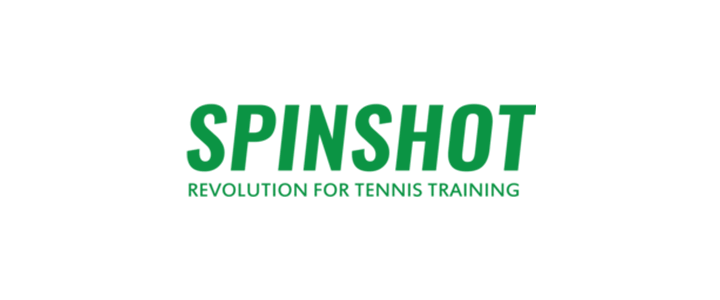
With six portable tennis ball machines on offer, which range from $700 to $1,900, Spinshot is another US-based company that offers a range of products to cater to the needs of all levels and styles of play.
Here’s a look at the ball machines Spinshot sells:
| Spinshot Machine | Portable |
| Lite | Yes |
| Home | Yes |
| Pro | Yes |
| Plus | Yes |
| Player | Yes |
| Plus 2 | Yes |
It’s a smaller selection, but they offer quality and reliable products.
Match Mate

A division of Staber Industries, Match Mate offers a handful of ball machines, which fall under two umbrellas – Match Mate and iSAM.
Their machines range from $500 up to $4,000 and generally are less popular than others on our list, but they’re a company worth noting. Here’s a look at the ball machines they currently offer:
| Match Mate & iSAM Machines | Portable |
| Rookie | Yes |
| Quickstart | Yes |
| iSAM Value (Extend, Ultimate) | Yes |
| PTS & PTS Partner | Yes, but heavier |
*Names in parenthesis are options for that machine.
The company is headquartered in Groveport, Ohio, and manufactures all of its machines in the US.
Playmate
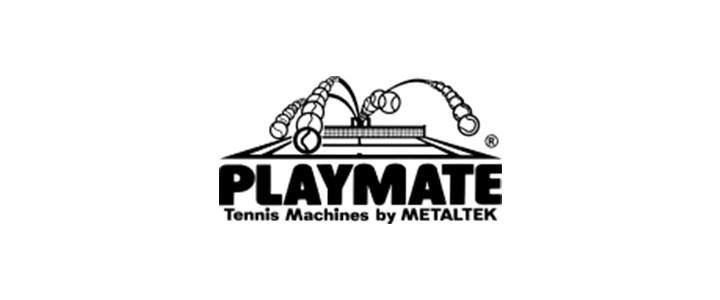
Playmate has been making ball machines since 1973 and historically has emphasized higher-end machines that you’d find at tennis clubs.
Their consumer machines start at around $1,700, while their premium offerings go for over $8,500. Here’s a look at the ball machines they currently offer:
| Machine | Portable |
| Half Volley | Yes |
| Volley | Yes |
| Ace | No |
| iSmash | No |
| Grand Slam | No |
They’re well worth a look if you’re in the market for a ball machine.
Features to Consider
In the world of ball machines, the cost generally ties closely to their capabilities and the number of features they provide.
However, a machine that offers all the bells and whistles isn’t necessarily the best tennis ball machine, and more often than not, some of the more expensive machines are overkill for most tennis players.
To help you sift through the options, I’ve compiled a list of the most common features you’ll come across with ball machines while providing some thoughts and context on each.
Power options
Most ball machines are battery-powered or electric through a direct connection with an outlet – a few offer both options.
Battery Powered

In my experience, most players looking for a personal ball machine will benefit from portable battery-powered machines, which can easily be transported anywhere you’d like to take them. Luckily, manufacturers recognize this, so most are available with battery power.
Generally, you can expect roughly 2-8 hours of play from most tennis ball machines with quality batteries.
The length of play ultimately depends on how consistently you run the machine, the speed at which you’re firing the balls, and whether or not you’re actively using oscillation features, if available.
From my experience, the duration of play offered by virtually all battery-powered machines is more than sufficient for one person. However, it could become a factor if multiple family members use it daily.
Beyond the court time you can expect from a battery, you’ll also want to consider whether ‘fast’ charging is appealing. A standard charger usually takes between 8 and 12 hours to charge a battery fully, while a faster charger can cut that down to 3 or 4 hours, depending on the size or type, i.e., SLA vs. lithium.
I’ve never had an issue with a standard charger because I never max out the battery when I use my machine and charge it right when I get home. I expect that to be true for most people.
Another feature you’ll see is smart charging, which references whether or not the charger will cease charging to protect the battery once it reaches a full charge. At a time, this was a competitive advantage, but virtually all offer this feature now.
Last but not least, most batteries will last between 3-4 years and require replacement eventually.
Regularly using your machine and charging the battery will extend its life. For most, this doesn’t come as a surprise, but it’s $100 – $200 for a new battery, so worth noting.
You’ll get the most battery life from modern lithium options, which are lighter, charge faster, last longer, and don’t require regular charging to extend the life of the batteries.
AC Power via Electrical Outlet
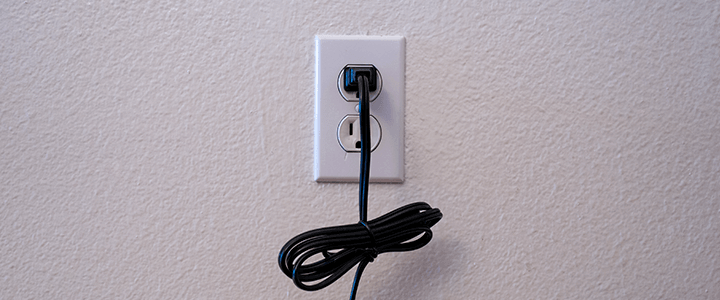
Clubs or instructors have a case for using an AC electric-powered ball machine if the machine is being rented or used consistently throughout the day. Even then, battery-powered machines are viable, and the club or instructor can always purchase a second battery.
Capacity

A tennis ball machine’s capacity refers to the number of balls it can hold and fire before refilling.
As with most features, it’s a personal preference, but I’d encourage players to look for a ball machine that can hold a minimum of 50 balls, which is beneficial for two reasons.
First, if you’re continually picking up balls, it will zap the fun factor pretty quickly. Second, when you’re practicing a shot, you’re often looking to establish a rhythm that you can replicate repeatedly, and 50 balls are sufficient for that purpose.
In some cases, 50 balls will be a lot for some players to hit, but it gives you room to grow into the machine, which you’ll likely appreciate over time. You’ll also want to consider whether you plan to use the ball machine with a friend or family member. You can always alternate and take turns picking up balls, but if you want to hit together, a higher capacity might make sense for you.
Another reason to consider capacity is the cost of purchasing tennis balls in bulk for your machine. The idea of hitting 150 balls might sound fantastic, but once you have to start buying balls for the machine, it might reduce the appeal.
For that reason, I find that a 150-ball capacity is the maximum most players will need, with many players only filling it partially.
Feed rate or Interval

The feed rate or interval refers to the time between firing each ball from the machine.
The lower the feed rate or interval, the less time a player will have between shots, making a more challenging or engaging experience.
Higher feed rates or intervals allow more time between shots, which is helpful for less experienced players.
Most tennis ball machines have variable feed rates between 2-10 seconds, so you can adjust it up or down to your preference, which is more than sufficient for most players.
Ball Speed

Depending on your level, you may desire faster or slower ball speeds to increase or decrease the difficulty level.
Across all machines, speeds range from 10-95 mph (16-153 kph), with most machines offering between 10-65 mph (16-105 kph). A ball machine that feeds up to 65 mph (105 kph) will be more than sufficient for most players, but plenty of machines feed faster if that’s important to you.
For parents evaluating ball machines, the low-end speed will likely be helpful so their children can participate. Although most offer speeds as low as ten mph, a handful of popular machines start higher, around 18-35 mph, so it’s worth considering.
Spin

These days, most ball machines offer topspin and backspin, but a few still don’t provide this feature or only provide topspin.
Furthermore, some allow you to enable spin but don’t give you control over the spin’s level or strength.
I think spin is essential to simulate the most realistic hitting experience, but it’s certainly not required, especially early on for new players.
Oscillation

Oscillation refers to a machine’s ability to feed balls at different locations throughout the court instead of to one single spot. When buying a tennis ball machine, there are three forms of oscillation to consider:
- Horizontal random: The machine can fire tennis balls at random locations from side to side while maintaining the same depth for each ball, which is useful for practicing groundstrokes or volleys.
- Vertical random: The machine can randomly fire tennis balls short and deep, as you might experience from an opponent in a match.
- 2-line: Having a machine send you balls randomly can be helpful for more realistic practice. However, sometimes players want a more consistent feed from one side to the other, which you’ll get with the 2-line function. Many machines with 2-line feeding allow you to specify feed width, i.e., narrow, medium, or wide.
Machines can often combine horizontal and vertical random oscillations to throw tennis balls at random locations throughout the court. In some scenarios, you’ll find the combination of these settings referred to as triple oscillation, i.e., combining each for a third option.
In general, oscillation is valuable for adding variety to the hitting experience. However, it’s also convenient because you don’t have to manually adjust the machine for a different shot location.
External vs. Internal Oscillation
Depending on the machine, it may offer external or internal oscillation.
A machine offering external oscillation will have a mechanism that moves the entire device back and forth and is visible at the bottom. On the other hand, a machine that offers internal oscillation will move the parts inside the machine. There are two reasons to consider one over the other.
First, it will be more evident with external oscillation, where the machine will feed the next ball because it will point in that direction beforehand. Compared to internal oscillation, the machine stays still, better disguising where it will fire the next ball.
Second, machines offering external oscillation are sometimes, but not always, noisier because the mechanism sits outside.
If you plan on bringing a machine to public courts where others are playing nearby, the quieter, the better.
Drills

A feature usually reserved for higher-end machines, drills are sequences of shots fed at predetermined locations, which can be useful for simulating match play or practicing specific strategies.
Depending on the machine, the drills may include changes in the ball’s location, spin, speed, height, or a combination.
- Pre-programmed: Pre-programmed drills give players added variety when using their machine while also helping to replicate scenarios or playing styles you might encounter.
- Programmable: Programable drills allow you to customize the sequence of shots the machine feeds. Different machines offer varying degrees of sophistication in shot selection, which may or may not allow a player to select a location, spin, speed, and height for each shot.
- The number of shots: Some tennis ball machines allow you to set a specific number of balls to feed per programmed drill while having a maximum number of shots you can record per drill.
In most cases, I’d consider the drill features offered by most machines to be overkill relative to the added cost. However, many players appreciate the added variety, so you must weigh the options.
Hopper Window

A less meaningful yet helpful feature offered on some ball machines is a window or slots at the front of the hopper, which helps you track how many balls remain before needing to be picked up.
Some companies have leaned in on semi-transparent hopper windows for more visibility into how many balls are left.
Balls & Accessories
Outside of purchasing the machine, you’ll need to buy tennis balls and may want to consider a few accessories.
Balls

When you buy a ball machine, you’ll need a fair number of tennis balls to get the most out of it. Not only do you want to ensure you get the right kind, but it’s important to factor in the added cost.
Pressurized vs. Pressureless
Ball machines work best with pressureless tennis balls, which are more durable and last longer than conventional pressurized balls.
As the name suggests, pressureless tennis balls are not pressurized with nitrogen, as you’d find with most balls that come in a can.
Pressureless balls are a bit heavier due to their thicker or solid core construction and aren’t as lively or bouncy as your standard ball. However, they last significantly longer because they’re not pressurized and, as a result, are well-suited for practice.
Most machines will operate with either type of ball, but you’ll find a pressurized ball’s durability to be significantly lower, which adds to the cost of ownership over time.
Of course, not all pressureless tennis balls are created equal, and some offer more durable felt than others.
Cost of Tennis Balls
Depending on your machine’s capacity, you may need to purchase quite a few balls if you wish to take full advantage of it.
Luckily, you can buy pressureless tennis balls in bulk, which helps reduce the cost relative to buying a handful, but it can still run a few hundred dollars extra on top of the machine’s price.
To save, you can use your ball machine with fewer balls at a time and then replace them at a regular frequency. For example, if your machine has a capacity of 150 balls, you might only ever use it with 50 at a time, so you reduce the upfront cost of filling it.
You’ll have to pick up the balls more often, but you’ll also be treated to new balls more frequently when it comes time to replace them.
Helpful Tip
For the best and most consistent performance from your ball machine, only use pressureless tennis balls and avoid mixing old and new balls, which will offer a drastically different bounce.
Accessories
Although accessories aren’t required, some are useful for convenience or extending your machine’s life and, therefore, worth considering.
Remote Control or App

One of my favorite accessories for a ball machine is a remote control or app for making adjustments, which is highly convenient and more enjoyable.
However, in my experience, the value of a remote ties directly to what you can control with it. In other words, the remote is highly useful and convenient to own if you can change the direction, height, speed, interval, and spin along with starting or stopping the feed and oscillation.
Here are a few scenarios where you’d likely get less value out of having a remote for your ball machine:
- Low Capacity Machines: If your ball machine carries a limited number of balls, you’ll have to refill it regularly and can make the adjustments manually when you visit the machine to fill it up.
- Simple Remotes: If all the remote does is start and stop the machine, and it doesn’t allow you to modify the direction, height, speed, interval, and spin, it loses quite a bit of usefulness.
- Entry-Level Machines: Most entry-level machines have limited features and require more manual adjustments, which you can’t do via a remote, so once again, they lose their usefulness.
It’s worth noting that some machines offer a delay function after you set it to begin feeding, which gives you some time to run to the other side of the court before it starts feeding balls.
Lastly, keep in mind the type of remote offered. Many companies have moved toward app-based remotes. Although convenient, I don’t want to hit with a phone in my pocket – it’s usually impractical to do so, and it gives me one more opportunity to drop it accidentally.
Instead, I prefer a lightweight dedicated remote that I can keep in my pocket while playing, which I can quickly and easily control. Once you learn your remote and memorize the buttons, you won’t need to take it out of your pocket to make changes like starting and stopping the machine. I generally find an app less convenient and more of a hassle for this purpose.
Ball Hopper or Tube

Right behind a remote in its practicality and usefulness are ball hoppers or tubes for picking up after you hit. Although not required, either of these helps make the process more efficient, so you’ll spend more time hitting and less time cleaning up balls.
Both pieces of court equipment are affordable, so assuming your machine’s capacity warrants it, it’s well worth the investment.
If the company you’re buying the machine from offers a ball hopper or tube for purchase, do a little price shopping before adding it to your cart. Companies recognize people like one-stop shopping, so there might be a slight upcharge relative to purchasing it separately from another site.
Covers

Many companies offer snug-fitting covers for their ball machines to help protect them from scrapes, dust, and moisture.
When deciding whether to buy a cover, two factors are where you’ll store it and how often you’ll use the machine.
Generally, I’ve found covers unnecessary because I store my machine inside. I also use it often and clean it regularly, as recommended, so taking it on and off would be an unnecessary hassle.
Fast Chargers

Another common accessory you’ll find available for ball machines is fast or premium chargers, which can significantly reduce the time it takes to recharge your machine’s battery.
Battery sizes and charging times vary, but a standard charger can usually charge an empty battery within about 12 hours, while a faster charger might reduce that time to about 4 hours.
Although it’s a compelling time saver, I don’t find the added cost warrants the faster charge for my usage.
First, I rarely deplete the battery, and second, I’m diligent about plugging it in when I get home after using the machine, which is more than enough time for it to charge before my next use.
Helpful Tip
An alternative to buying a fast charger is to purchase a second battery, which usually isn’t much more than the fast charger. That way, you can always have one fully charged while also getting the added benefit of extended play if that would be useful.
Serve Platform

Another useful accessory for a portable ball machine is a platform to place the ball machine on so you can use it to simulate a return of serve for practice.
A handful of companies offer this as an accessory, but generally, they’re way too expensive to buy directly from the company. Instead, I recommend players consider purchasing a simple utility cart to place the ball machine on top of and then position it accordingly for practice.
Here are a few brands to consider:
- Husky
- Rubbermaid
- Luxor
They come in different sizes, so you’ll want to verify your ball machine’s dimensions will fit the utility cart before purchasing.
Furthermore, you’ll want to purchase a cart with an assembled height that’s tall enough so the balls clear the net.
Lastly, you may have to prop the machine up on the cart from its back end to get the angle right after changing the feed height to the lowest setting.
Guarantees & Warranties

Although you hope taking advantage of a warranty is unnecessary, you should understand what’s covered and its conditions and possibly look at purchasing an extended warranty.
Money-Back Guarantees
Most ball machines come with a money-back or satisfaction guarantee to help ensure you love the machine you buy, which can range from one week up to roughly 30 days.
However, since the machines are heavy and expensive to ship, there are usually some caveats that come along with it.
- Length of Time: You’ll first want to check the guarantee’s duration. Although most players will keep their ball machine, I encourage buyers to set a calendar reminder as a date to determine if they will keep it. Also, ensure your schedule will provide ample time to experiment with the machine during the guarantee period after purchasing. Lastly, check to see what requirements you have to fulfill within the return period, i.e., does the machine have to be back at the warehouse, shipped by that date, or do you have to notify the company during that period?
- Shipping: Expect to cover the shipping cost to return your ball machine within the allotted window, and don’t forget to keep the box it came in for easy returns. Of course, a refund won’t include the original shipping cost, either.
- Restocking Fees: Most companies will also charge a restocking fee to take the machine back in, test it, and repackage it for the next user – these range from 5-10% of the machine’s cost.
- Accessories: If you purchase accessories like tennis balls, open the package, and use them, they won’t be refundable. Since most tennis balls sell in bulk from these companies, you may want to buy a smaller, less expensive pack online to reduce your return costs if you have any concerns.
Again, most people won’t want to take advantage of a money-back guarantee, and the higher-end 30-day window is hardly enough time for the novelty of owning a machine to wear off.
However, it’s still good to be aware of, especially if an unexpected financial burden pops up shortly after ordering yours.
Warranties
A warranty will help give you peace of mind about the quality of the machine you’re buying, but they’re usually limited to a degree.
- Length of Time: Like a money-back guarantee, the most crucial piece of a warranty is its length or how long the warranty will cover any issues you have with the machine. Furthermore, some companies will offer extended warranties. One way to gauge whether or not extending a warranty is worth the investment is to ask about the most common failures with the machine and how much it costs to replace those parts and service it. If it doesn’t come close to the warranty’s cost, that might sway your opinion or vice versa.
- What’s Covered: Once you know how long the warranty will cover your machine, you’ll want to be sure you understand what is and isn’t covered. Some companies won’t cover certain parts of the machine that will experience normal wear and tear, such as the throwing wheels, so it’s good to be aware of those parts and have a general sense of the cost to replace them. In some cases, companies will break up the warranty for various parts, i.e., the battery usually has a shorter warranty.
- Shipping: Many parts are small, quickly shipped, and relatively easy to swap out, which the manufacturer will send if necessary. However, more complicated problems may require you to return the machine for service. In virtually all cases, you’ll be responsible for covering the cost of shipping to and from the warehouse. Again, keeping your original box will be helpful in this regard.
- Who’s Covered: Last but not least, note whether the warranty transfers to a new owner. If you’re selling the machine, a warranty that transfers will be a bonus. Of course, if you’re buying a used machine, double-check whether the warranty transfers are legit with the manufacturer rather than taking the seller’s word for it.
In my experience, ball machines are durable and rarely have issues, but things happen, so it pays to be aware of what’s covered.
Best Tennis Ball Machines

It’s easy to assume or fall into the trap that the best ball machine is the most expensive and offers the most features. However, in my experience, that couldn’t be further from the truth.
Instead, I’ve found the best ball machines to be a combination of exceptional value, practical features, ease of use, and reliability. To that end, I’ve pulled together my picks based on my first-hand experience.
Best Overall: Spinfire Pro 2 v2

The Spinfire Pro 2 v2 is an excellent ball machine that offers virtually all the features any player could want at a competitive price.
The machine is terrific, from oscillation to topspin and backspin, with a variety of feed rates and speed settings, and it has more than sufficient playtime.
I also prefer the internal oscillation versus the external offered by some other popular machines. Plus, it’s whisper quiet and has a less predictable feed, which helps keep you on your toes.
As a bonus, their remote is one of the best. It’s small, lightweight, easily fits in your pocket, and gives you granular control over all of the machine’s functions, including a handy sleep button to prevent accidental feed when picking up balls while conserving power.
Last but not least, they offer the most generous money-back guarantee of all machines. It’s 30 days from the delivery, and all you have to do is call by the 30th day to initiate a refund and then ship it within five days.
| Portable | Yes |
| Weight | 40 lbs (18 kg) |
| Capacity | 150 balls |
| Speed | 20-80 mph (32-129 kph) |
| Feed Rate | 2-15 seconds |
| Remote | Included |
| Return Policy | 30 Days |
*With external battery.
Best for Innovation: Proton

The Proton by Hydrogen Sports is one of the latest additions to the tennis ball machine market, entering with a compact and affordable offering that punches above its weight and size.
The machine’s portability is one of its strongest selling points, weighing only 20 lbs (9 kg), less than half the weight of many existing machines on the market, and making it the easiest to bring to the court.
However, it further stands out from the crowd by offering features comparable to many larger, more expensive machines, notably a max ball speed of 70 mph (113 kph) and a generous 100-ball capacity for its size.
Add to that a sleek-looking black design guaranteed to turn heads, an intelligent app with pre-built and customizable drills, and a 30-day refund policy, and you have a worthy contender for your consideration.
| Portable | Yes |
| Weight | 20 lbs (9 kg) |
| Capacity | 100 balls |
| Speed | Max 70 mph (113 kph) |
| Feed Rate | 2-20 seconds |
| Remote | App Included |
| Return Policy | 30 Days |
Best for Affordable: Slinger Bag

If you’re intrigued by ball machines but not quite ready to plunk down a few thousand dollars for one, then the Slinger Bag will be your best bet. It’s affordable, easy to use, and doubles as a bag.
Even if you purchase their most expensive bundle, you’ll be below a thousand dollars on your purchase, including tennis balls. As a result, it’s absolutely a ball machine worth considering.
It’s also worth keeping in mind that the Slinger bag is more than just a ball machine. It’s a full-featured bag that stores your balls, racquets, and anything else you want to bring to the court.
| Portable | Yes |
| Weight | 33 lbs (15 kg)* |
| Capacity | 144 balls |
| Speed | 10-45 mph (16-72 kph) |
| Feed Rate | 2-7 seconds |
| Remote | Included |
| Return Policy | 30 Days (unused) |
*Without carrying balls, racquets, towels, a water bottle, or anything else you might want to store in it.
Best for Kids: Tennis Twist

If you’re a parent looking for a simple ball machine to entertain your child, the Tennis Twist ball machine from Sports Tutor is excellent.
It’s effortless to operate, fun for kids to use, and your child can enjoy it on and off the court. Its unique spiral design will hold up to 28 balls, and it’s fun for kids to load. Plus, the operation is simple.
All you or your child has to do is flip the switch to on, and it will fire one ball every five seconds at varying distances from 12 to 20 feet. You control the distance by pulling a ring at the bottom of the machine.
Although the price point feels a bit high for what it offers, it’s one of the best options for kids and worth considering as parents.
| Portable | Yes |
| Weight | 11 lbs (5 kg) |
| Capacity | 28 balls |
| Speed | One speed |
| Feed Rate | 5 seconds |
| Remote | n/a |
| Return Policy | 1 Week |
asdf
Best Overall Runner-Ups
The following four tennis ball machines are my picks for best runner-ups to the Spinfire Pro 2. Each comes from a different brand and has its strengths and weaknesses.
Remember, the best ball machine is the one that meets your specific needs, so these are exceptional machines that most players would enjoy and are worth the investment.
Lobster Elite Three

The Lobster Elite Three is comparable to the Spinfire Pro 2. It’s a terrific option from a highly reputable brand – perhaps the most popular due to its comprehensive line of machines.
The Lobster Elite Three has virtually everything you’d expect from a high-quality ball machine. It doesn’t go overboard with the features, but it also has what I consider to be the essentials.
Here are a few reasons you might consider the Lobster Elite Three over the Spinfire Pro 2:
- You’ll save a few hundred dollars even after purchasing their pricey remote, which the Spinfire Pro 2 includes.
- They offer app-based remotes if that’s something of interest. I prefer the separate lightweight remote I can stick in my pocket, which they also sell, but it isn’t an advantage over the Spinfire. In fact, for this machine, Spinfire’s remote is better. You’ll have to move up to their Grand line to get Lobster’s best remote.
- You want a lightweight machine with a built-in battery. The Lobster Elite Three weighs 42 lbs (19 kg) with the battery, while the Spinfire Pro 2 weighs 40 lbs (18 kg), but you need to carry an external battery. If you opt for the internal battery option from Spinfire, the machine weighs 53 lbs (24kg).
Here are a few reasons you might opt for the Spinfire instead:
- You prefer internal oscillation, which hides the direction the ball will feed while being quieter.
- You want the best remote for the price range. Again, Lobster’s Elite Grand remote is comparable to Spinfire’s, but you’ll have to spend more on an Elite Grand machine, and their Grand machines’ remote is more expensive.
- You want the strongest money-back guarantee. Both offer 30 days, but your machine has to be back at the Lobster warehouse in 30 days, whereas with Spinfire, you only need to notify them within 30 days, and you’ll have five days to ship from that date.
There are some minor differences in styling, and the handle you’ll use to wheel each machine is in different locations. However, overall, they’re both excellent options worth considering.
I also don’t want to underestimate the value of the breadth of machines and price points Lobster offers. If the Lobster Elite Three is too expensive for you, you can drop down to the Lobster Elite Two or another of their lower-end models.
On the other end of the spectrum, you can always bump up to a Grand model if you want more features, including drills.
| Portable | Yes |
| Weight | 44 lbs (18 kg) |
| Capacity | 150 balls |
| Speed | 10-80 mph (16-129 kph) |
| Feed Rate | 2-12 seconds |
| Remote | Optional |
| Return Policy | 30 Days |
Spinshot Plus 2

The Plus 2 from Spinshot is another fantastic machine and a worthy contender as one of the best tennis ball machines.
However, this machine stands out from the Spinfire Pro 2 and the Lobster Elite Three because it introduces programable drills via their Drill Maker App at a nearly identical price point as the previous two.
You might also consider the Spinshot Plus 2 because it’s lighter, weighing only 37 lbs (17 kg) with an internal battery. Furthermore, you may prefer the machine’s smaller footprint or dimensions for storage and portability. Last but not least, it offers a powder-coated metal construction.
A few downsides compared to the Lobster Elite Three and Spinfire Pro 2 include a smaller ball capacity of 120 vs. 150, a lower top speed of 68 mph (109 kph) vs. 80 mph (129 kph), and the shortest battery life of 2-3 hours.
| Portable | Yes |
| Weight | 37 lbs (18 kg) |
| Capacity | 120 balls |
| Speed | 18-68 mph (29-109 kph) |
| Feed Rate | 2-10 seconds |
| Remote | Optional |
| Return Policy | 30 Days |
Wilson Ball Machine

Last on our list of best overall tennis ball machines is the Wilson ball machine, which Sports Tutor builds for them.
It’s the least capable machine but offers an excellent variety of essential features at a lower price point, making it another worthy option to consider.
It’s also lightweight and nearly as compact as the Spinshot Plus 2, another bonus for players seeking simplicity and portability.
| Portable | Yes |
| Weight | 38 lbs (17 kg) |
| Capacity | 110 balls |
| Speed | 10-75 mph (16-212 kph) |
| Feed Rate | 1.5-10 seconds |
| Remote | Optional |
| Return Policy | One week |
Wrapping Up
Ball machines can be fun to own, but they’re not for everyone, and their price warrants thoughtful consideration.
I highly recommend players rent or borrow a ball machine before purchasing, if possible. It will help you get a feel for what to expect, but it will also help increase your confidence in the value it brings and subsequently spending the money to make a purchase.
On the surface, shopping for a ball machine can feel overwhelming, so I hope my guide helps point you in the right direction while also providing some worthy options for you to consider.
If you have any follow-up questions, please comment below – I’d love to hear from you and help.
Home > Gear > Ball Machines > Best Tennis Ball Machines
Play Better Tennis
Improve your game alongside our community of tennis players
Why join?
Discussion Boards
Join the conversation with other members of the community.
5 Point Friday
Read our weekly recap of the 5 most interesting things we dig up in tennis.
Leave a Reply
Want to join the discussion?Feel free to contribute!



Awesome review. You virtually covered everything one can imagine. Great article for anyone considering buying a ball machine.
Thanks again!
Hi Maneck,
Thank you so much for taking the time to let me know you enjoyed it!
All the best,
Jon
Hi there
This was one of the best reviews I had ever read. Thanks
A few questions about Spinshot plus 2:
I want to use it in public courts, are they noisy or loud and disturb people around.
Are they using an internal oscillator or an external?
Thank
Hi Babak,
Thank you for the kind words – that means a lot! The Spinshot Plus 2 isn’t the quietest machine on the list, but it is quiet and something you should feel comfortable using on public courts with others playing nearby. The Spinfire is the quietest overall. As for the oscillation, it’s internal.
All the best,
Jon
Our community tennis committee is in the market for an ac-powered machine. Most reviews do not include that filter option and some reviews are silent about power options. Suggestions? Thanks for getting back to me.
Hi Lyle,
Of the machines I discuss, the Spinfire Pro 2, Spinshot Plus 2, and Sports Tutor Plus Player all come with AC-power options. The Twist also offers AC power, but I’m guessing that’s not one of the machines you’re considering. I hope that helps!
All the best,
Jon
Wow! What a guide, thanks a lot? You’ve really helped me decide. I’m a newer player but I’m not sure to go with the spin fire pro 2 (v2) or the spin shot plus 2. I like the idea of programming your own drills but it does take time to do. Anyways, thanks for the tips.
Hi Ali,
You’re welcome, and I’m glad to hear what I covered helped your decision-making process! Yes, the drills can definitely be a tough decision point for players – I totally get it. Ultimately, it’s a call each player has to make for their own needs.
All the best,
Jon
Thank you for such ana amazing information
Hi Robin,
You’re very welcome! I’m happy to hear you enjoyed it :)
All the best,
Jon
Can I assume the silent partner ball machine did not make the list? Every review never mentions this machine. Any ideas why?
Hi Mark,
Great question. The Silent Partner machines are a bit antiquated, so they didn’t make the cut for my best-of list. That said, they are well-built, solid machines, so I certainly wouldn’t discourage you or anyone else from considering them and comparing to those in my guide.
All the best,
Jon
Hi Jon,
I’m considering getting a ball machine and I just read your very comprehensive article, thank you for that.
One question I have is whether there is any machine where it would be possible to have drills where the ball speed changes from one ball to the next? The idea is that I could use the machine with a friend who has a very different level than me, during the same drill instead of alternating. Hope you see what I mean.
By reading the manuals of all the 7 machines you are recommending, it appears to me that none would offers such a feature, but I’m not sure.
Thanks in advance for your insights!
Hi Turan,
Check out the Proton’s app. It’s pretty sophisticated and allows you to set up custom drills where the ball speed changes from one feed to the next. If I understand correctly, it’s what you hope to find in a machine.
All the best,
Jon
Nice article!! I think that spinshot plus 2 has speed now up to 80 mph? Itd true?
Hi Travis,
Yep, that’s correct! 80 mph is the top speed for the Spinshot Plus 2.
All the best,
Jon
Hi thanks for those recommendations, much appreciatedand informativeread. The only thing I think you could add to improve the details of each machine, is the spin capabilities and if the can deliver them at slightly varying angles and lengths.
Hi Rob,
Thanks for the note; I’m glad the guide was helpful! Regarding spin and varying angles and lengths, all of the machines I’ve covered except for the Tennis Twist can feed with topspin, backspin, and at varying horizontal (angles) and vertical (lengths/depths).
I’ll look to clarify that further in the future.
All the best,
Jon